Users with the appropriate license type and Profile permissions are able to access Discover Pro and use all of the Discover Pro capabilities. Click here to understand more about the different types of Discover tools and the different access rights.
Launching Discover
To launch Discover, click one of the Discover access points from the homepage. If the profile you're assigned to has been given standard Discover access (instead of "Lite" access), this button will launch the Discover Pro module.

You can also open a new discovery from within a module by opening the module menu:
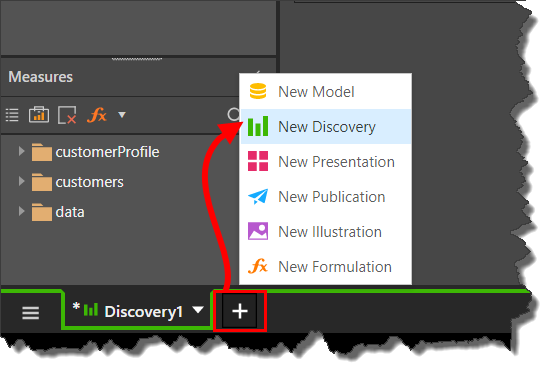
Opening a Data Model
Next, open the data model you want to analyze by making the relevant selections from the New Discover page:
- Choose the server.
- Select the required database within the given server.
- Select the data model that you want to query.

Note: Apart from entering Discover Pro, you can also use this entry point to launch Smart Discover, Natural Language Queries ("Ask a Question") and Auto Discover.
Once you have selected your data model, you will be presented with the data model in the Discover Pro interface shown below, and you can begin querying the model.
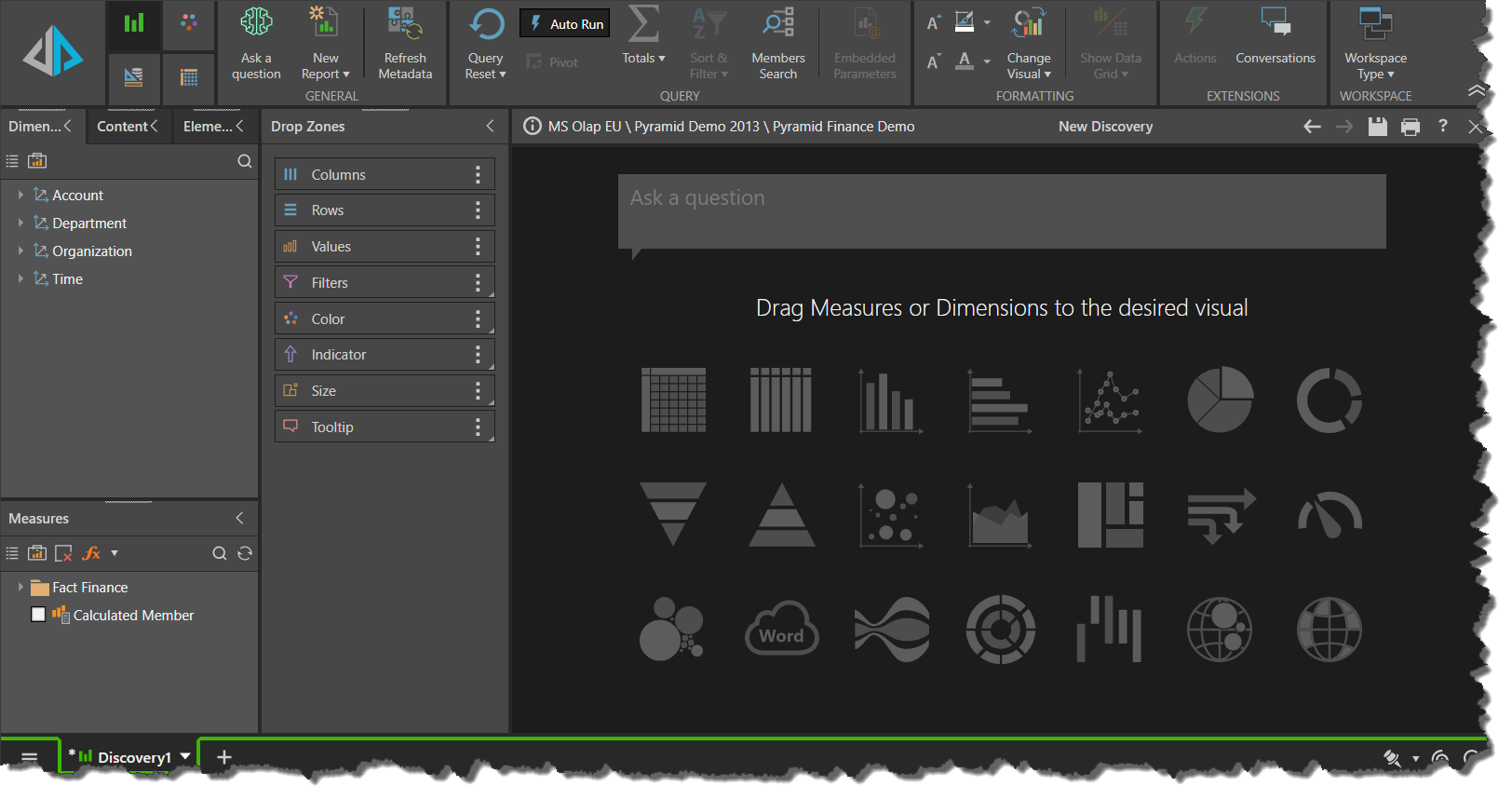
Model Variations
There are slight variations here depending on the type of model technology:
- Pyramid (SQL) Models: connect to a SQL server and open an existing data model or "quick model" a new one.
- MS OLAP and Tabular Models: connect to an OLAP or Tabular model to query a data model defined in the cube.
- SAP Models: open SAP HANA and SAP BW models.